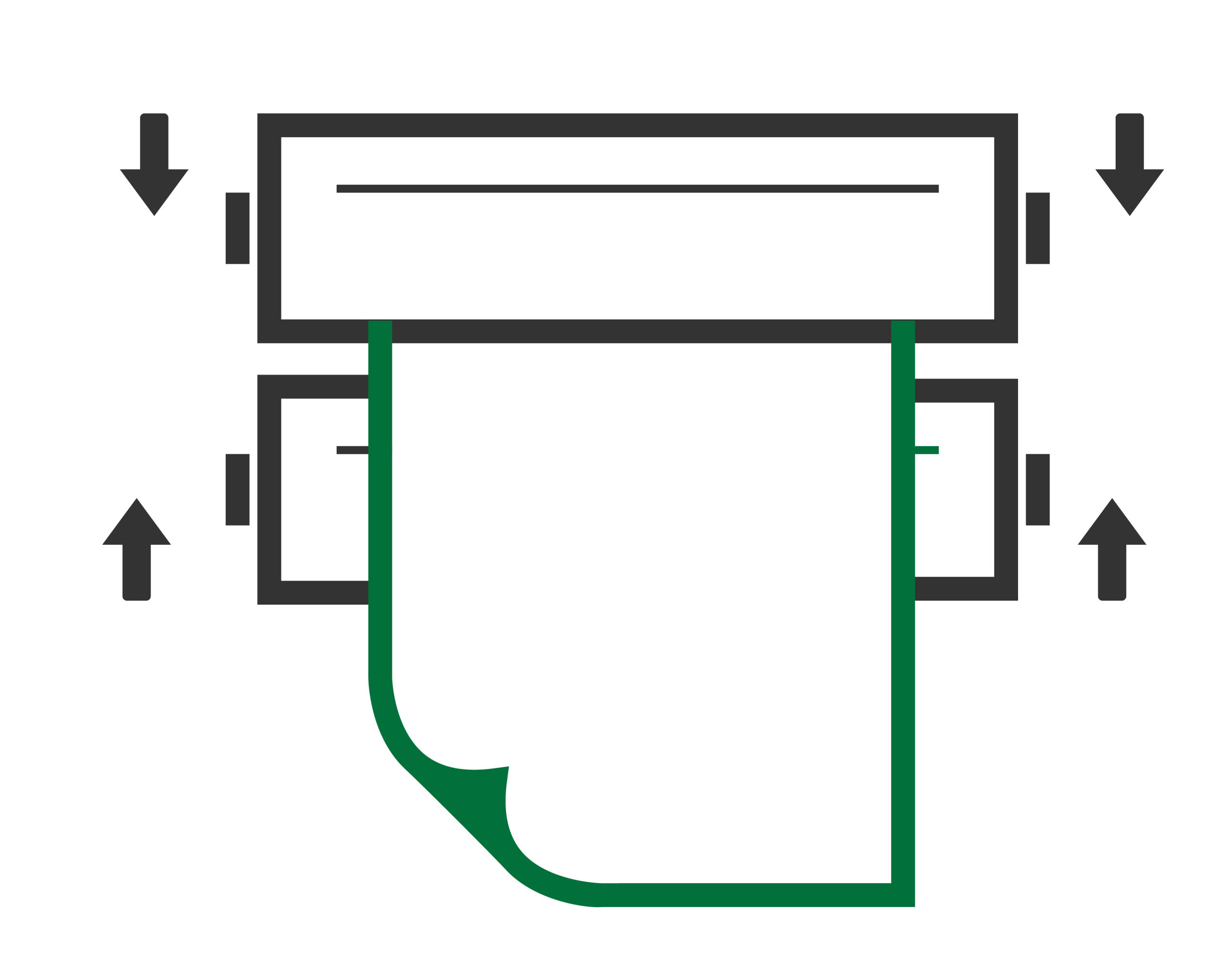
Insert Paper Between Rolls:
Disengage the nip to allow our paper to be inserted. Not much room is needed: 1/8” is sufficient.
After the nip impression paper is nicely centered between the disengaged nip rolls, engage the nip at your standard pressure to make an impression.
Then release & remove the nip impression paper.
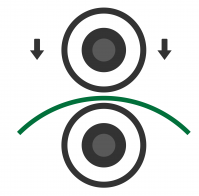
Sideview
Lay nip impression paper on the lower roller, centered, then engage the nip system.

Perfect Nip Result
- Proper Crown
- Good Impression Result
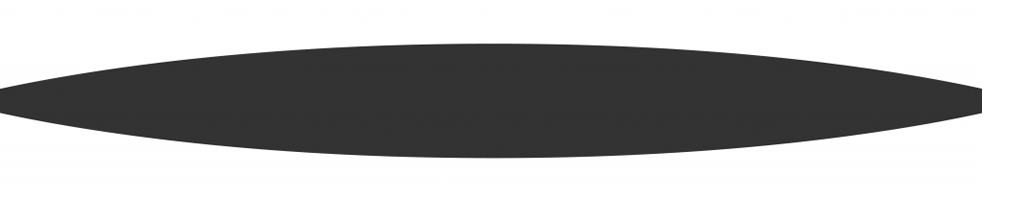
Crown Too Large
- This Roller Crown Is Too Large

Unbalanced Load
- This Shows A Unbalanced Load or Misaligned Rollers

Banding/Wear/Grinding
- Banding, Roll Wear, or Grinding

Check Load & Crown
- Check Load or Roll Crown
(roll diameter issues)




